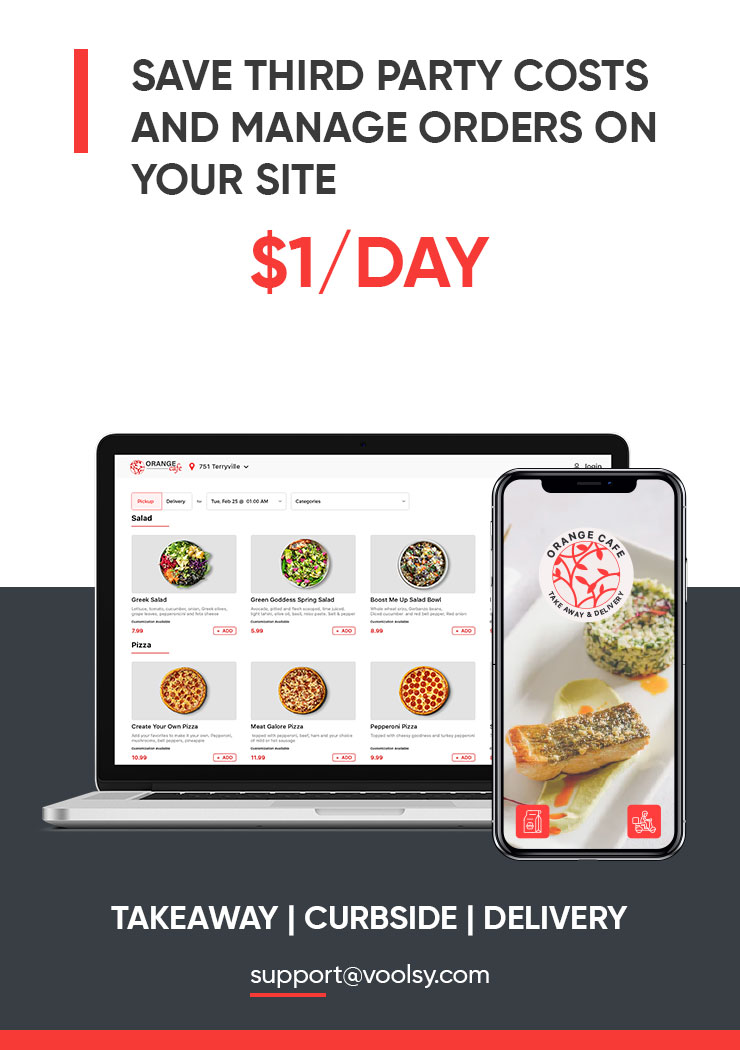How to Use Voolsy?
We know you are little curious to know how Voolsy works and how it brings easy dine-out for its customers. Let’s learn step by step how to use Voolsy in our partnered outlets.
With more mobile solutions being offered, customers are now looking for ease in getting services and improvising their lifestyle. Voolsy’s main purpose is to let a customer enjoy the dining process without waiting for the waiter or the manager to place his order.
How to use Voolsy ?
Follow the simple steps to use Voolsy at any of our partnered outlets :
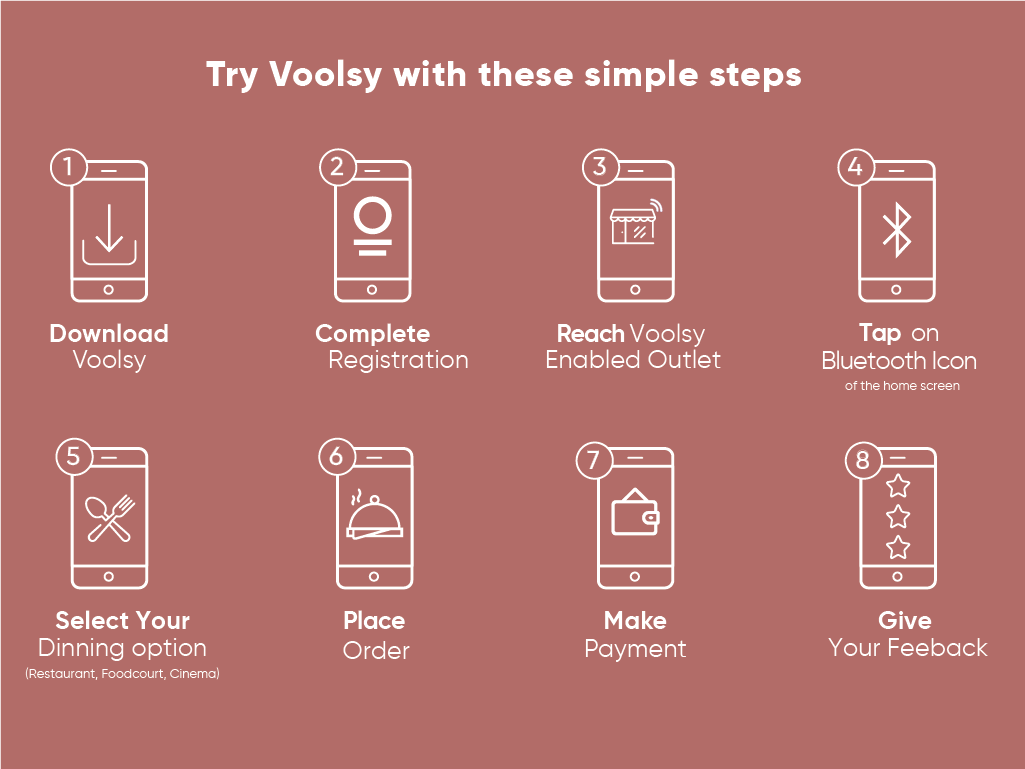
- Download Voolsy
- Complete sign up
- Reach Voolsy Enabled Outlet
- Tap on Bluetooth Icon
- Select Your Current Type of Dining Area
- Place Order
- Make payment
- Give Your Feeback
Download Voolsy (Available on Apple Store and on Play Store) :
To use Voolsy, install it in your device from Apple store or Google store. Its size is less than that of a whatsapp and hence it does not take too much of your device’s memory.
Reach any Voolsy partnered outlet:
You can find the list of Voolsy partnered outlets from ‘FIND RESTAURANTS’. Voolsy works with 700+ outlets across the country in 7 cities – Ahmedabad, Bangalore, Mumbai, Pune, Navi Mumbai, Hyderabad and Jaipur.
Auto-detect your restaurant
Press on ‘I’M IN RESTAURANT’ once you enter the Voolsy partnered outlet you are about to dine at.
Browse through the menu
Select the table no you are seated at and go to menu. Select the dishes you want to have and place your order.
Decide the dishes – customise your order
While selecting a particular dish, you can mention in the notes section any customisations that you want to have like no garlic, less spicy, more cheese and so on.
Place order
Once you have selected the dishes you can place your order. Please note that you can change your order before placing it. Once you have placed your order, you need to contact the manager to change your order.
Pay online by cash or credit
You can pay for your order by cash, card, net banking or by payment wallets – PayTm and Mobikwik. For cash payment option – the manager will receive a notification and he will come to collect the payment from you.
Rate the dishes you had
You can only rate the dishes that you had so that the users receive genuine feedback on the offerings of the restaurant you dined at.
The entire ordering process is simple, quick and easy. The waiting time to place an order and pay the bill is considerably reduced. Users are provided images of the dishes as well as the taste being offered to help them select the dish they wish to order. Voolsy have amazing offers in restaurant also. The problem of a language barrier between waiters and customers is resolved.
Restaurants can focus on providing better food and quality services. Manpower is effectively handled. The table turnaround is increased leading to more profits.
Voolsy Facts:
– India’s first iBeacon based app for the restaurant industry
– Works only inside dining areas
– Working with 700+ outlets
– 50k+ user base in 11 months
– Launched across Ahmedabad, Bangalore and Mumbai
– Plans to launch in Pune and Gurgaon
Voolsy is offering simplified dining which is gradually making a mark in the restaurant industry. Download Voolsy and reach any of our partnered outlets today across Ahmedabad, Bangalore and Mumbai to enjoy hassle free dining.