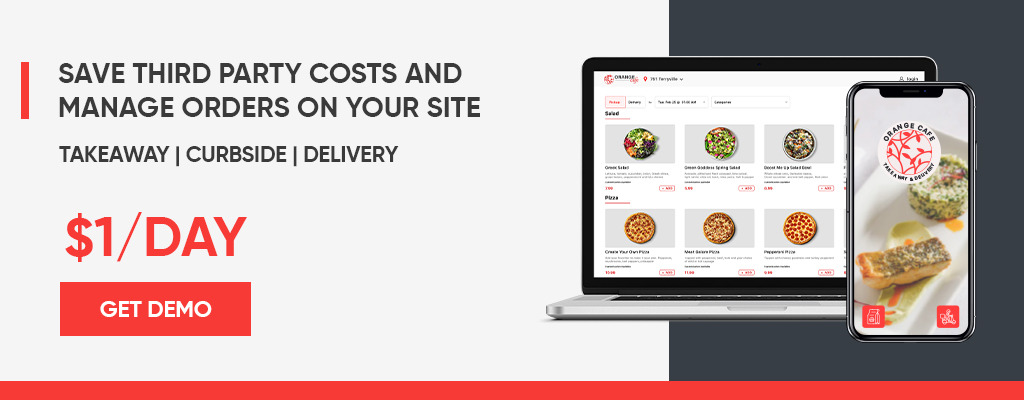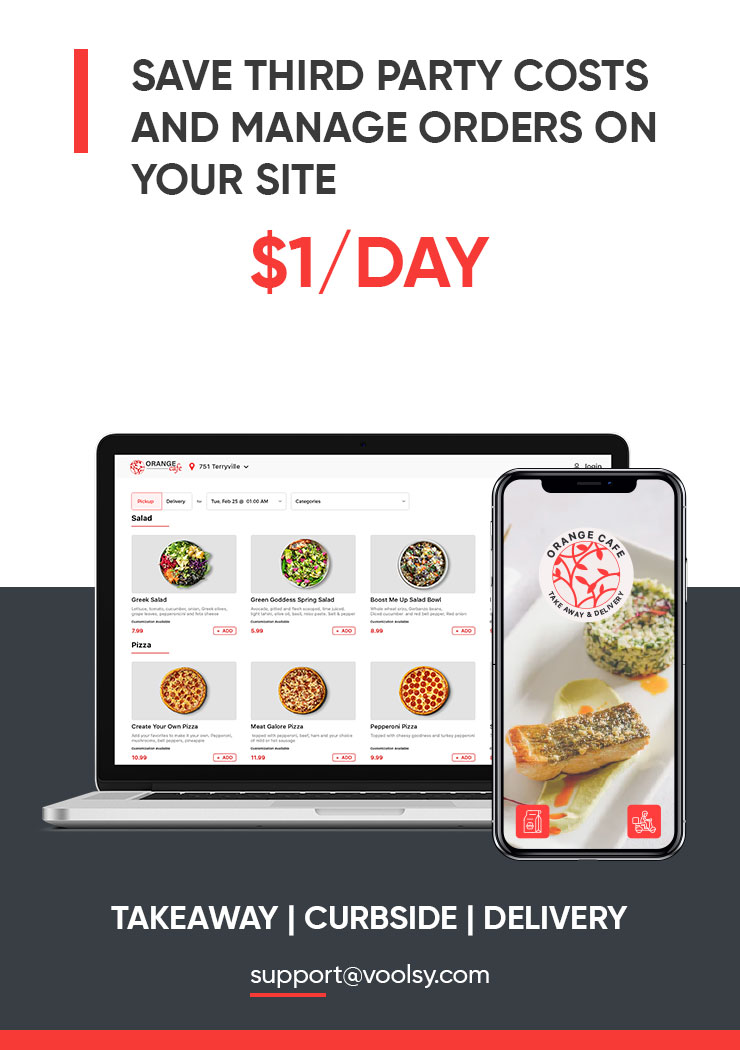Set Up a Commission Free Restaurant Online Ordering System
While COVID-19 has turned the world upside down, food is something that remains constant . When it comes to good food, nobody can resist getting their share of bite on it. While staying at home more, people often prefer to order from outside once in a while. For those who just hate to cook, ordering twice or probably thrice a week is common. Given the scenarios, restaurants can bank on takeaway/delivery orders and keep adding to their customers. A recent survey states that around 34% of customers spend at least $50 per order when ordering online.
One thing that acts as a roadblock to the restaurants is the high prices they pay for the takeaway and delivery services. This ranges from 15-30% per order price and is hence quite heavy on pockets of restaurants. With delivery playing a major part in the restaurant business at the moment, looking out for reasonable options is imperative for restaurants.
This is the right time to opt for one’s own website ordering system. If you as a restaurateur feel that having one would be difficult, please read ahead and see how easy and beneficial it could be.
Three ways to set up a restaurant online ordering system

1. You can choose a commission free online ordering system like Voolsy
Voolsy is a restaurant tech solution provider that offers varied solutions included a website ordering system that you can customize as per your need. Simply register with it, enter your menu details and you are set to go. It costs as less as $1/Day to use it which makes it quite preferable compared to third party delivery services.
2. You can choose a suitable e-commerce wordpress theme for your restaurant website and install payment as well as other plugins that you need. This is something a restaurant can either take up on its own if they are well versed with WordPress use or they need services of a WordPress expert to go with it. Either way, they will get a website to take orders and manage them.
3. Going with a third party delivery service might seem to be a very good option but it takes a tall on earnings and affects in many other ways. Read through these blogs and know more.
Is Third-Party Restaurant Delivery Right For Your Business?
How are Grubhub/Ubereats Eating up on Your Business?
The easiest and in-budget option is of course having ordering feature on your website itself.
How to set up online ordering for restaurant using Voolsy
1. Tap on ‘Request Free Trial’ and fill in the needed details. After getting your request, we will set up your account on our system and connect with you through email.
2. You can select pickup and delivery options from the system and also set up delivery zones along with the minimum order limit or a delivery fee. Customizations as needed can be made as you need.
3. Create your restaurant menu from our system by adding categories, adding food items, mouth-watering images, toppings, portion sizes, the calorie level, spice level etc. Although there are many options to add from, the result will be clean, modern and will be optimizable for any device.
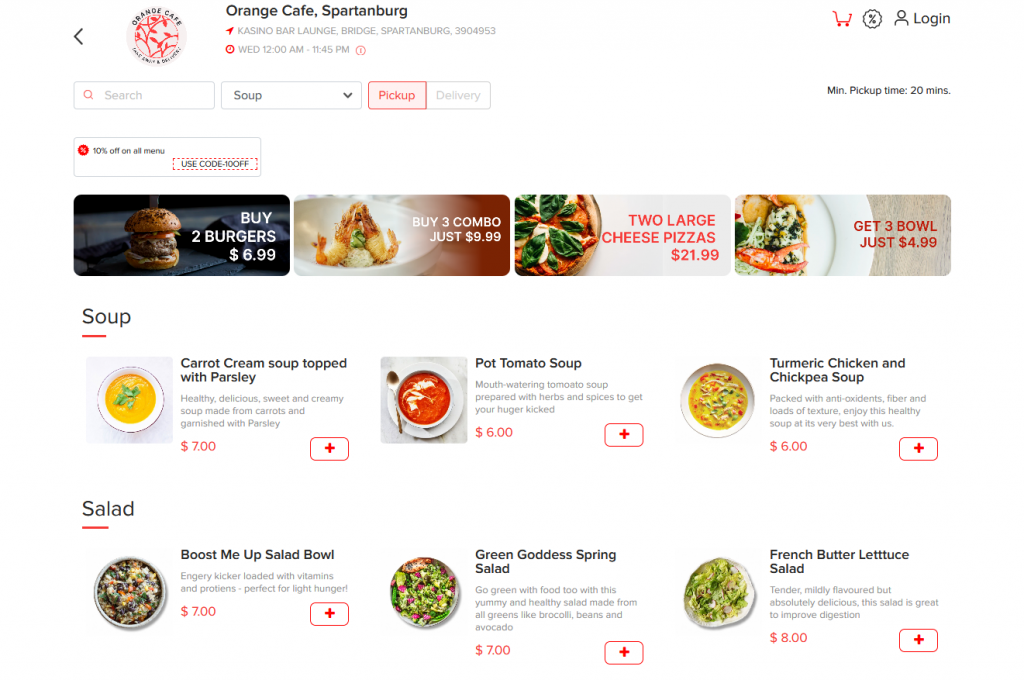
The offers and coupon codes can be seen on the top section of the website which makes it easier to be noticed by the users. Due to enhanced visibility, more orders can be grabbed and order value can be increased.
Smit Nebhwani – CEO of Voolsy
Your restaurant location, opening and closing time, minimum time required for food preparation – all these can be mentioned on your website so customers know and place their order or collects it accordingly. These configurations are all easy to make and your website is ready to go in a matter of minutes.
Schedule Delivery or Pickup time
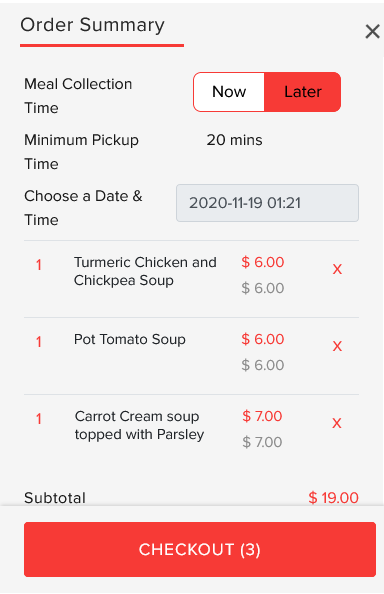
The customer is offered with an ability to schedule timing for delivery or meal pickup time. They can apply coupon code while checkout.
Track Your Customer
With smart analytics like that of Google and Hotjar for your ordering page, you can get detailed analytics of your customer base.
Google Analytics
With the analytics that google offers, you can find out from which source you get more orders. If you have shared your website ordering details on social media sites like Facebook, Instagram, Twitter, Foursquare, TripAdvisor or Yelp, with Google analytics, you can find from where you are getting more orders and accordingly marketing activities can be planned.
Hotjar – Heatmap Analytics
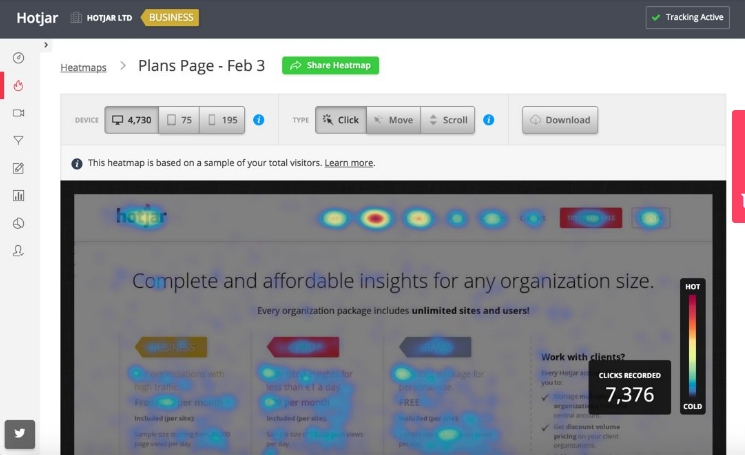
With the activities of users that happen on your website, you can find ways to modify your marketing activities and grab more orders accordingly. With Hotjar, you can track the scroll count on each page, the activities made on each page and what activity lead to placing the order.
If there are certain items or offer banners or say the first offer in your banner that is grabbing more orders, then similar food order combo can be placed in the banner to grab more orders and a high ticket sale. The time slot of the day on which specific orders have been placed can be found and more offers can be promoted during that time period.
Right from helping you out in setting up menu, making easy updats, setting up your delivery fees and time to tracking customer activity on website, everything is offered in our complete website ordering solution at Voolsy. Reach us out on info@voolsy.com